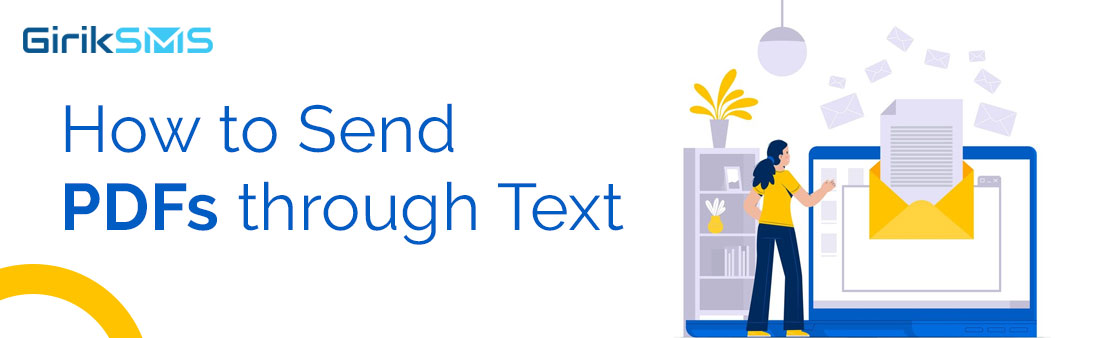How to Send PDFs through Text
Texting simplifies communication. It is fast, convenient, and universally accepted. And PDF files are no different. This is why sending a PDF file over text is one of the most effective ways to share far more than what a short message can do.
In case you're wondering if you can send a PDF over text, the short answer is Yes.
Sending PDF over text brings together the convenience of text messaging with the flexibility of PDFs. A PDF can contain all kinds of visual information such as charts, photos, and hyperlinks to more information or sign-up forms.
Why Do Businesses Text PDFs?
One of the best and perhaps the most convenient and non-intrusive ways to connect with leads and customers is through texting.
They are simple and precise, have a very high read and response rate when compared to email, and are an excellent means to send out reminders or alerts to thousands of contacts instantly.
When you text a PDF, your subscribers will receive the information on their devices right away while they're on the move.
When conveying a lot of information, especially when it includes visual components or forms, PDFs are perfect. Needless to say, PDFs are largely supported across all smartphones.
Sending useful documents such as invoices, quotations, receipts, tickets and passes, advisories, brochures, and help files, are some of the many reasons to send a PDF over text messaging.
When to Use Text to Send a PDF
For business just knowing how to send PDFs over text is not enough. Knowing when to send PDFs is just as important.
Here are a few scenarios:
When something needs to be reported. Send a daily, weekly, or monthly report in PDF format by text message to your customers, employees, or partners
When a customer uses your agency to make travel arrangements. Prior to their trip, you can text them the travel itinerary in PDF format.
When someone makes a reservation at your diner. Send a PDF of your diner’s menu to guests to familiarize themselves with it before they visit.
When someone signs up for your program. Send a schedule, along with program details so they have it handy at all times.
When you need to send an invoice. It can be challenging to get paid, especially via email. Text puts you in the spotlight.
When a person shows up for your event. Send them a PDF reminder text message that includes the event schedule, directions, seating charts, and other relevant details.
When a website or app visitor shows interest in your product. Send them an informational PDF over text with your prices and product details.
When a patient is scheduled for the day. Send a PDF over text the previous day with dietary guidelines and other prerequisites for the medical examination.
When a customer has just bought a product or signed up for a service from you. Send them a PDF over text with usage guidelines or a handbook, with easy instructions on how to contact support in case they need it.
How can you send a PDF via text?
For businesses, the simplest method is to use a texting app like GirikSMS with in-built MMS messaging capabilities, which allow you to send photos, videos, animations, audio files, and PDFs.
For businesses, there are two ways to send a PDF to their contacts via text using a business texting platform like GirikSMS:
- Send an MMS message
- Provide a link to a PDF file in the SMS text.
Sending a PDF via a Business Texting Platform.
Sending PDFs using a business texting solution allows you to schedule your messages in advance and track your text marketing campaigns in your CRM.
A business messaging platform allows you to send PDF files by either SMS or MMS messages.
Sending a PDF over SMS
This way of sending a PDF via a normal SMS message is very effective for bulk messaging scenarios.
For example, you might use this way to text a PDF catalog of your latest snow boot collection for your brand to a contact segment in your CRM.
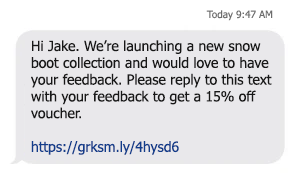
When Jake clicks on the short URL, the PDF catalog file will open up on his smartphone.
- To get started, sign in to your GirikSMS console and select Campaigns from the menu on the left. Choose SMS as the message format.
- Select media in the compose box.
- Click on the Upload button and then select the file you want to send. The short URL will be generated automatically and appended to the SMS. After adding your PDF to your SMS, click the "Add link" button.
- Your message will contain a link to your PDF. When the recipient clicks on the link, it will open the online version of the document on the recipient's phone.
Using Two-Way Texting With GirikSMS to Send PDFs
Simply put, two-way texting is one-on-one communication. For instance, you could use this way to text a customer with an invoice in PDF format in response to their billing inquiry.
Two-way texting with GirikSMS is easy.
- Select the relevant conversation in your GirikSMS messaging history scree. Click on the attach file icon in the popup to attach the file to your message.
- Compose your message and click send.
Using MMS to Send a PDF
The same steps that are involved in sending an SMS are also involved in sending a PDF over MMS. The final product, though, is a physical attachment as part of the message rather than a link to a web file.
- Start by creating a new Campaign after logging into your GirikSMS console. Choose MMS as the message format to open the message composer.
- Click on the attach file icon.
- Select the PDF file and upload.
- Once the file is added to the message, compose your message and hit send or click on schedule to send it for a later time.
The PDF opens on the device when clicked on and recipients can save the file like any other file.
Automated Text Messaging for Document Management
With GirikSMS, an enterprise-grade 100% native Salesforce SMS app, you can employ automated texts throughout the documentation process to send and receive documents over text messaging.
With GirikSMS, an enterprise-grade 100% native Salesforce SMS app, you can employ automated texts throughout the documentation process to send and receive documents over text messaging.
In this manner, you can streamline and expedite the paperwork digitally. In addition to streamlining documentation, SMS automation can also be used for a number of other tasks to streamline operations and cut costs.
Streamline Document Exchange
The quickest and most practical way for businesses to obtain documents without calling or emailing customers is via text messaging. Businesses and customers can exchange documents easily over SMS/MMS.
Employees are therefore spared from having to deal with unanswered calls and waste time in repeated attempts to contact prospects and customers alike.
More significantly, this gives customers and prospects greater convenience by doing away with having to be physically present to submit paperwork. Additionally, your staff doesn’t have to wait for emails to be answered. All this hastens the documentation process.
Contact our specialists to learn more about how GirikSMS can help you connect better with prospects and customers.